Do you want to calculate your CGPA of your University? If yes, You are on the right place. Here in this post you will get Uttara University CGPA Calculator. You can easily calculate you CGPA though this calculator. Besides, in this calculator, you can add as many subject you want. In addition to, You can also add semester to calculate your CGPA. Before entering the point or grade, make sure they are correct. Entering the GPA point or grade of your, hit on the button named Calculate and you will get your result below.
A lot of student askes a common question that How to use this CGPA Calculator. How can he/she know the CGPA of Uttara University
Uttara University CGPA Calculator
-
Semester 1
Semester 1 GPA: 0.00
Table of Contents
- Uttara University CGPA Calculator
- CGPA Grading System
- How to calculate Uttara University CGPA
- About Uttara University
See More CGPA Calculator
Here, In this post, I am going to share how to calculate You can easily calculate you CGPA though this calculator. Besides, in this calculator, you can add as many subject you want. In addition to, You can also add semester to calculate your CGPA. Before entering the point or grade, make sure they are correct. Entering the GPA point or grade of your, hit on the button named Calculate and you will get your result below. CGPA.CGPA. And let’s know more about the grading system of Any private university as well as all other universities.
CGPA Grading System
| Number | Grade | Point |
| 80% and above | A+ | 4.00 |
| 75% to less than 80% | A | 3.75 |
| 70% to less than 75% | A- | 3.50 |
| 65% to less than 70% | B+ | 3.25 |
| 60% to less than 65% | B | 3.00 |
| 55% to less than 60% | B- | 2.75 |
| 50% to less than 55% | C+ | 2.50 |
| 45% to less than 50% | C | 2.25 |
| 40% to less than 45% | D | 2.00 |
| <40% Less than 40% | F | 0.00 |
How to calculate Uttara University CGPA
Here you will get to know how to calculate Uttara University online. Below we have provided step by step details guide to use Uttara University CGPA Calculator. Before starting you must know your Subject name and Grade points. So, let’s get started.
Step 1: Add First Semester Subject Name
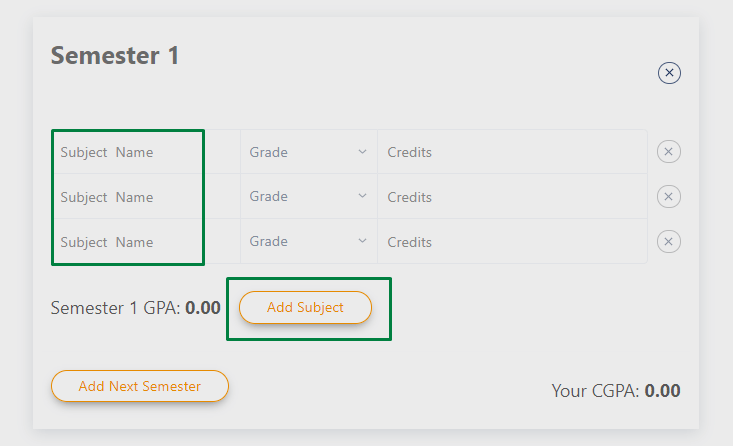
Your First task is to add your first semester subject names. If you have taken 3 three subject, enter three of them, If you took four, to add extra field click on “Add subject” Button and then add subject name.
Step 2: Add your Grade points

When you have added the subject names, now add grade point according to subject wise. They must be correct.
Step 3: Add your Subject Credit

Now, It’s time for entering subject credit. Enter the subject credit point. Normally, the highest credit in a university is 4. Then, you will get your First Semester GPA.
Step 4: Click on Add next Semester Button

To add other semester subject and grade, click on Add Next Semester button.
Step 5: Repeat Step one to four.

When you click on Add next semester button, you will get a new form. Now complete it by following the steps from one to four.
Step 6: Get your CGPA Calculated

When you are done and added all the semester and subject as well as grade, you will get your CGPA below Right side.
About Uttara University
Uttara University or UU is a private university at Uttara, in Dhaka, Bangladesh. UU has eight campuses in a one-kilometer radius in Uttara and is based in the satellite upscale town in Dhaka North.
They declared their motto “Quality Education at Affordable Tuition”. As they are true to their words, now more than 10000 students are studying here. There are many departments in Uttara University named-
- School of Business
- School of Science and Engineering
- School of Civil, Environment & Industrial Engineering
- School of Arts and Social Sciences
- School of Education and Physical Education
Conclusion
I think, you you have got how to calculate Uttara University CGPA. And this post named Uttara University CGPA Calculator helped you a lot to calculate your CGPA. This total website is related to GPA, CGPA, Top Universities list and How to maintain a good GPA. To get more tips bookmark this website. If you want to know more, you can ask questions in our comment section.
